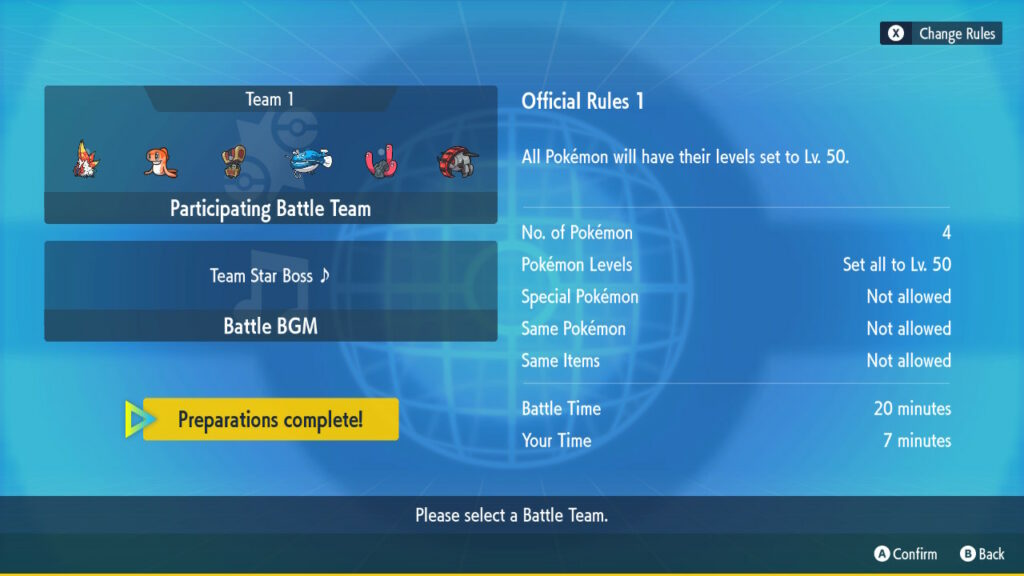If using a wired controller (i.e. not attached Joy-Cons), go to Controllers and Sensors and turn on Pro Controller Wired Communication.
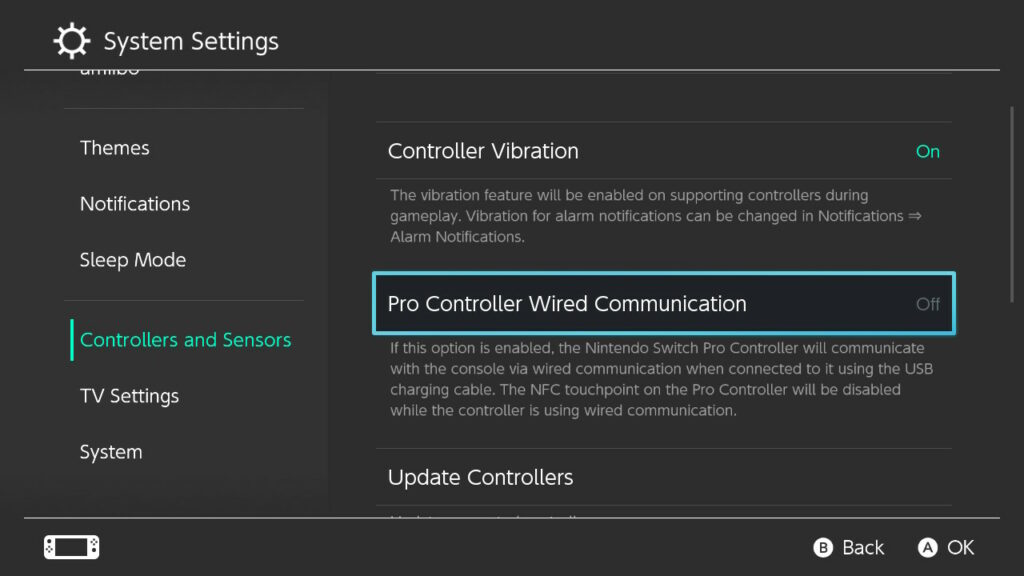
In your game, press the X button and select Poké Portal.

Choose Union Circle.

One player should select Form a group.
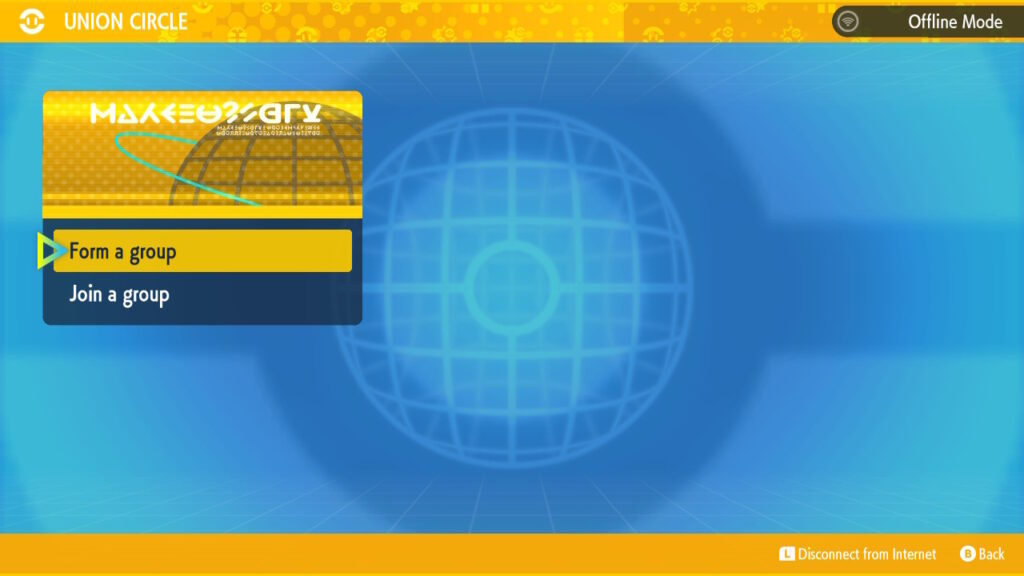
The other player should select Join a group.
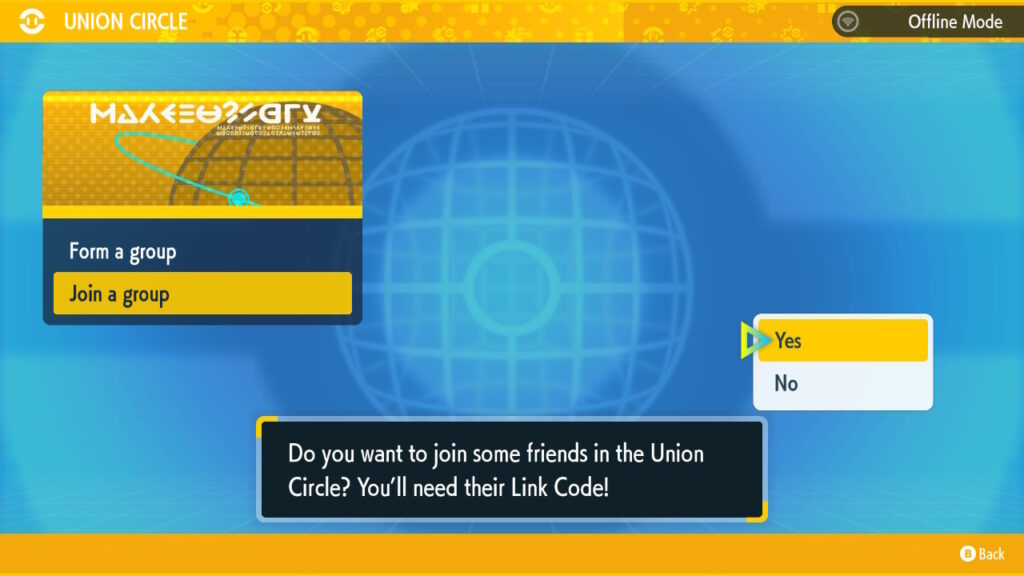
The host player will have a Link Code display at the bottom-left of the screen. The joining player should then enter this code.

Verify that you’ve corrected to the correct opponent.
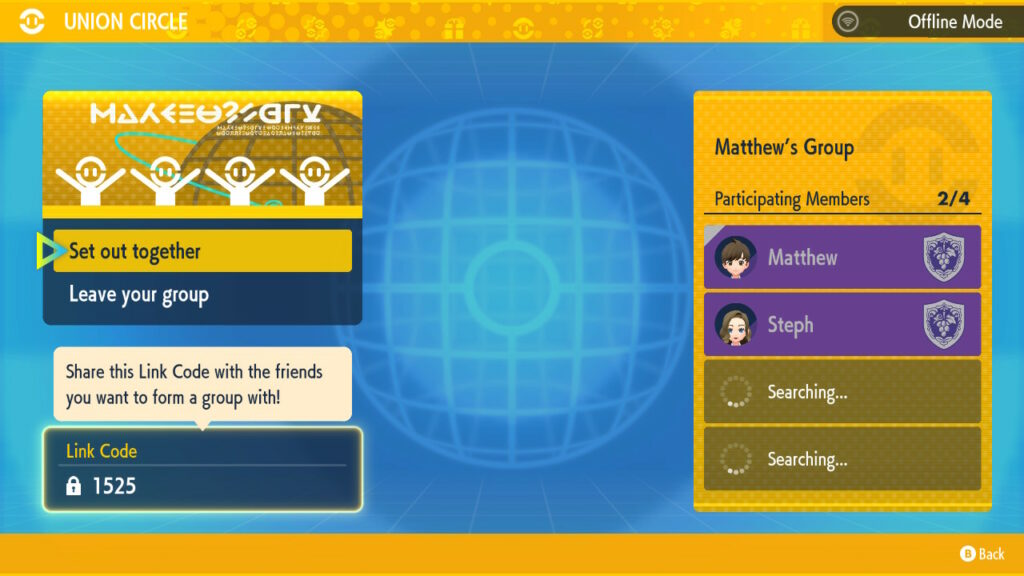
One player should press X, open up Poké Portal again, and select to Link Battle.

Select Double Battle as the Battle Format. As you are in the Union Circle, you won’t need to set a Link Code.
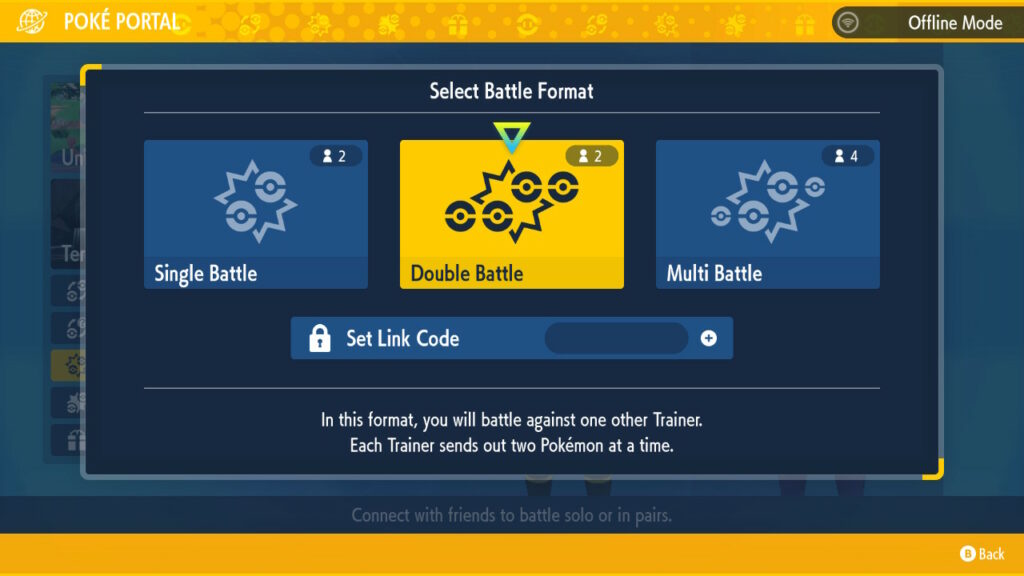
The other player should see a prompt at the top of their screen – press the Y button to join.

The player who selected the Battle Format will then select the rules. Choose Official Rules 1.
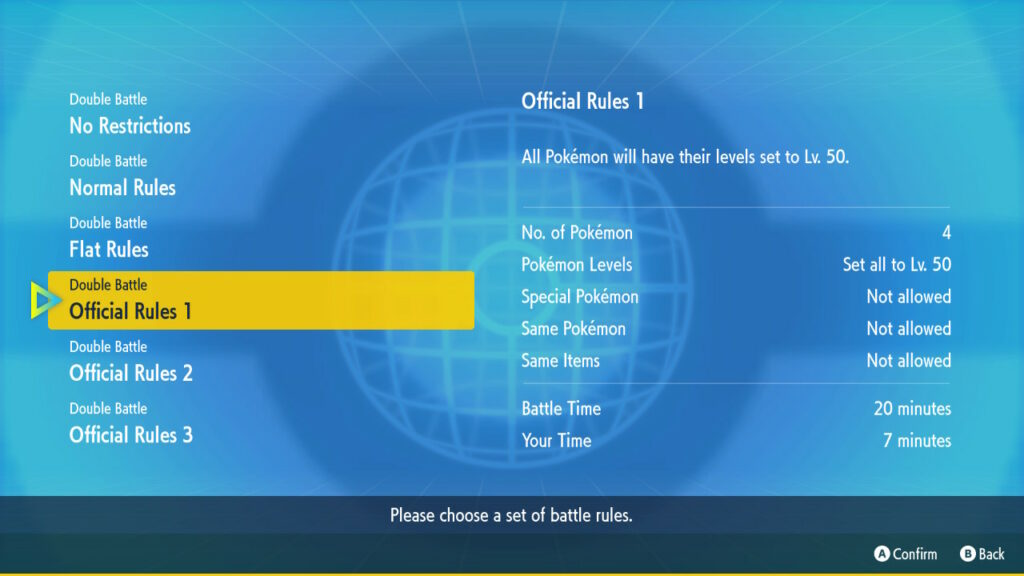
Both players will then select their Battle Team and preferred Battle BGM. Have fun!